Network and data security are two on-going challenges businesses are faced with, and in the workplace company data has never been more valuable. New threats are emerging all the time and businesses need to be in control of their security.
We now have online access to an abundance of information. The dark underside from this growing freedom is the unique openings it provides cyber-criminals, who are constantly evolving their methods and technologies to steal confidential data from individuals and organizations. Where previously the targets were large institutions, today hackers seek out all sorts of personal information.
Optimised IT provide us with an excellent service. They go the extra mile to give us an efficient, professional, dependable and personal service without any ‘techno babble’. We would highly recommend their services.
Optimised IT set up our network to cater for the installation of our web booking system. They explained everything to us in a very clear and understandable way, and everything went very smoothly from start to finish. Their service is friendly, personable, and we would definitely recommend them.
Optimised IT are extremely efficient and capable IT consultants who respond promptly and diligently to all requests for assistance in a clear and jargon free manner, in an industry that is sadly full of expensive, poorly performing outfits. They are a great find and come highly recommended.
Optimised IT are extremely efficient and capable IT consultants who respond promptly and diligently to all requests for assistance in a clear and jargon free manner, in an industry that is sadly full of expensive, poorly performing outfits. They are a great find and come highly recommended.
We have always found Optimised IT to be a conscientious, highly competent company that has always shown determination to give the best support possible to the client. A great service that I wouldn’t hesitate to recommend.
We used Optimised IT Ltd to advise us on our network and their advice has greatly improved its performance. We found them helpful, efficient and friendly, and would have no problem recommending them to others.